Google AdWords for Mensa Local Groups
- Jan 9, 2017
- Ronan Heffernan, American Mensa staff
Originally written by Tampa Bay Mensa's Ronan Heffernan in May 2012, this white paper was edited and updated by American Mensa staff.
Google AdWords is a platform that allows webmasters to buy and sell advertising on Google and on other websites that use the Google AdWords product. If you have performed web searches on Google, you have probably seen simple ads positioned above, below, and to the right of the actual search results.
American Mensa's Local Groups can use Google's AdWords product to effectively recruit new members online. The ability to choose which people see your ads by filtering search topics and geographical areas maximizes your return on investment. Each group will have to decide whether AdWords makes economic sense for it, but the lack of any startup costs and the automatic cost-containment features allow for simple, low-risk trials of this tool.
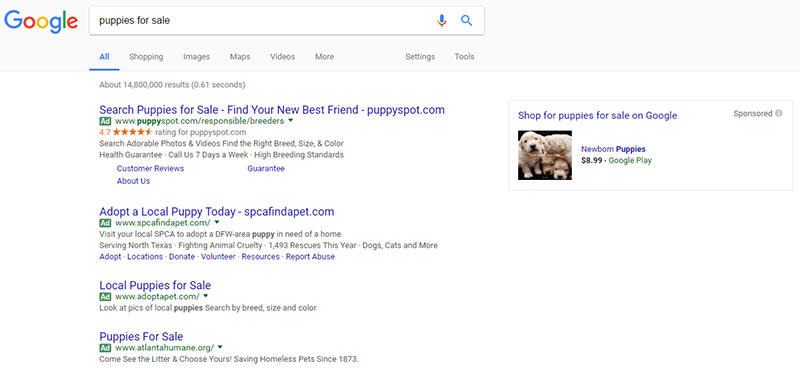
In this screenshot you can see that I searched for “puppies for sale” and that there are a number of ads above the search results (“Search for Puppies for Sale,” "Adopt a Local Puppy Today"), and sponsored content on the right-hand side of the query results. Those ads were placed there by Google AdWords. The top ads, in fact, look nearly identical to the organic search results below.
Buying vs. Selling Advertising
This whitepaper is only going to focus on buying advertising. This means that your ads will appear on Google, alongside search results, or on affiliated websites (mostly small websites). A discussion of selling advertising would cover how to allow Google to embed their ads on your local group website in order to raise revenue for your group. That topic will not be covered.
HOW TO…
Get Started
This whitepaper is not going to contain a manual for exactly how to set up Google AdWords. Google supplies good documentation, and they keep that documentation up-to-date as the software changes. Rather, I am going to explain the kinds of options that exist, especially where they are of interest to Mensa local groups, the impact of those options, and how Tampa Bay Mensa is using them.
You will need a (free) standard Google account, the kind that is used for Gmail and other Google products that require authentication. This might be a good time to create a generic account for your local group or for your Webmaster. If you use someone's personal account then it will be difficult to migrate your campaigns (with historical data) if someone new takes sover that function.
Create an Ad
You will need to follow the instructions to log into adwords.google.com, create a campaign, and create one or more ads in that campaign. You should probably start with one ad (and you might decide that you never need more than one). Your ad should link to your website, either to the home page or to a special page with information for prospective members.
Keywords
You will choose some keywords that, when searched for, will “trigger” your ad (if all other conditions are met). So what keywords do you want to trigger your ad? Some obvious ones: “mensa”, “iq test”, “mensa iq”, “gifted children”, etc. After you enter some keywords, Google will suggest related keywords, based on topical sets. You might want to add all of their keywords to your campaign, or you might want to review their suggestions to see which ones are a good fit.
Pricing Model
AdWords is a pay-per-click service. When Google shows your ad to someone who does not click on it, you pay nothing. Every time someone clicks on your ad, and is taken to your website, your internal account is charged.
The actual cost-per-click can be highly variable, because it is driven by an automatic “auction” every time Google is about to show one of your ads. Basically, when you set-up a campaign you “bid” a certain maximum amount that you want to pay for each click, either one amount across-the-board or different amounts for different keywords. Other advertisers bid how much they want to pay for their ads to appear in response to certain keywords. If you outbid your competitors, your ad will appear at the top of the results. If your bid is not the highest, then your ad might appear in the second or third spot. If your bid is not high enough to appear in one of those spots, then your ad will not appear at all.
Note that your maximum bid is not the amount that you will pay for a click, unless someone else matches or exceeds your bid. If you bid $0.80 as the maximum that you are willing to pay, and the second-highest bid is $0.30, then you will only pay $0.31 for the top spot on that page (and only if the ad is clicked-on).
Google provides a lot of information about the actual clicks and charges that you have been assessed, on a per-keyword basis. You should review the actual charges to see if you have some keywords that are unusually expensive. This might mean that you are often bidding against another advertiser (say “Toys 'R' Us” for the keyword “brain games”), and you might want to remove that keyword from your campaign, to stop paying that premium price.
| Keyword | Status | Clicks | Impressions | Avg CPC | Cost |
|---|---|---|---|---|---|
| mensa | enabled | 128 | 6,578 | $0.51 | $65.38 |
| iq | enabled | 37 | 8,490 | $0.54 | $20.11 |
| mensa test | enabled | 23 | 1,147 | $0.67 | $15.50 |
| puzzle games | enabled | 11 | 3,427 | $1.03 | $11.30 |
| tampa bay mensa | enabled | 10 | 232 | $0.43 | $4.32 |
| shakespeare | enabled | 8 | 4,708 | $0.60 | $4.76 |
| iq test | enabled | 7 | 2,179 | $.90 | $6.31 |
| philosophy | enabled | 7 | 2,962 | $0.64 | $4.50 |
| scrabble game | enabled | 6 | 3,600 | $0.86 | $5.14 |
| brain games | enabled | 5 | 1,432 | $0.72 | $3.61 |
| mensa iq test | enabled | 5 | 568 | $0.85 | $4.26 |
| puzzles games | paused | 5 | 3,549 | $1.03 | $5.14 |
Notice that the bottom entry “puzzles games” has a “paused” status. Looking at the “Average Cost-per-click” column, it was costing us an average of $1.03 for each click, substantially more than “better” keywords. This probably indicated that we were bidding against another company that was willing to pay a lot for those clicks. So we set that one keyword to “paused,” to stop paying for those clicks.
Payment
You will need to give Google a credit card number to pay for your advertising. You can do this via “Automatic Payments,” where they keep your card number on file and charge actual costs, or you can use “Manual Payments” where you pre-pay a certain amount and your ads will continue to run until your pre-paid amount is depleted. You can replenish your Manual Payments account at any time. If you choose Automatic Payments, your card will be charged after $200 is accrued or after 30 days, whichever comes first (this information is current as of May 26, 2012; check to make sure that this is still in effect before setting-up your payment method).
Geography
The single most important AdWords feature for local groups is probably the ability to restrict the display of their ads to users in their local area. Without this feature, users from the entire nation would be clicking on your ads, and you would be paying for people to join other local groups. Google has a very nice interface to allow you to define your geographic area. Here is how Tampa Bay Mensa's campaigns are configured:
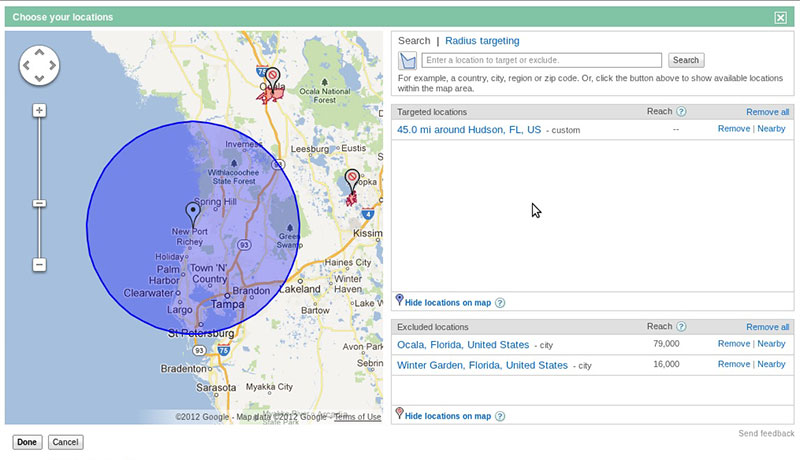
Specific cities and ZIP codes can be added to or excluded from your advertising target area. If the general shape of your group can't be expressed in a single circle, without including large areas that fall outside of your group's boundaries, multiple circles can be defined with each having a center and a radius.
Be careful about extending the boundaries of your advertising area outside the real boundaries of your group, especially if an adjacent group is also using Google AdWords. If you and an adjacent group both include a certain town in your advertising area then if a user in that town is going to see your ads, you become “competitors” in the auction to see who will take the top spot on the page. This means that you will be bidding against each other, and this could drive-up the cost of the ad to the lower of the two maximums. That doesn't benefit either group!
Search Network vs. Display Network
The first screenshot in this white paper came from the “Search Network.” This is the standard set of Google search results that everyone knows, and almost everyone uses to search for stuff. The “Display Network” is where webmasters of other sites embed a Google control on their web page(s), and Google populates that space with AdWords ads. In that case, Google, not the webmasters, decides what ads to put into the space. They make this decision using many factors, including keywords. However, unlike with the Search Network, Google isn't using the keywords that a user is searching for (since there is no search going on), but the keywords that Google discovers in the web page. So if you are looking at a web page of motorcycle parts, Google will likely populate the ad-space on that page with various motorcycle ads.
In the settings for your AdWords campaign(s), you can decide whether your ads appear only on the Search Network, only on the Display Network, or on both. Our group pretty much only uses the Search Network. Not only have we been able to consistently spend our entire advertising budget on the Search Network, but we don't have to worry about which (perhaps unsavory or very-unMensan) sites will carry our ads. If your advertising budget is large, or the population of your geographic area is small or doesn't perform many Google searches, then you might not be able to spend your entire budget in the Search Network.
Ad “Relevance”
Just as Google performs searches by looking for search-terms in every web page, to decide which results to display, they also compare AdWords keywords against page content. If the Google algorithms decide that your keyword isn't really relevant to your site, then your ad won't be shown, even though you specify the keywords.
So if you say that “iq test” is a keyword that should take people to your website, then Google looks at the contents of your website. Perhaps they see “high IQ society” and “testing dates” and decide that “iq test” is a relevant keyword. Perhaps they decide that those words are too far apart or on different pages, so they are not highly relevant. The internals of their algorithms are closely guarded secrets. However, they will tell you how relevant they think the keywords that you chose are. Here is part of the AdWords interface that shows how it is currently treating some of our keywords:
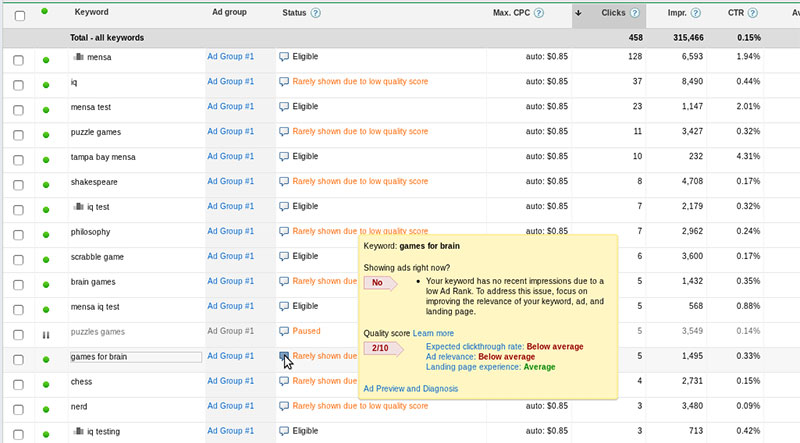
You can see that quite a few of the entries say “Rarely shown due to low quality score.” This is Google's way of indicating that it thinks that the content on our website makes it a poor match for those keywords. By hovering over the status for “games for brain” we get a popup box that says that the “Ad Rank” score for our website, for those keywords is only 2 out of 10. In order to get Google to show those ads, we need to add content to our page that will make those keywords more relevant to our site.
Cost Containment
Another very important feature for local groups is cost containment. This means that you don't have to be afraid that you are going to put an ad on Google, and have 2 million people click on your ad, bankrupting your local group. You can set a “daily budget” limit, and when Google decides that you have hit that limit, it will pull your ads, and you will not be charged anything more.
That's the good news. The (minor) bad news is that Google's limits are a little bit fuzzy and have to be “worked around” sometimes. This fuzziness is small; here's how Google describes the way that the “daily budget” works, and how you are protected: That isn't too bad, you just have to be aware of how it works, if you want to be certain of staying within the budget authorized by your local ExComm.
The “work around” part is a bit of a pain, but probably worth playing with. Notice that your daily spend will only peak at 120% of your daily budget. If your maximum CPC for an ad is $0.80, and your daily spend is $1 (to limit your monthly outlay to around $31), then you obviously couldn't have more than one click per day at the highest CPC, so once Google has shown your ad once at $0.80, then if there is another opportunity that day to show the ad, but it will cost anything over $0.40 (due to the auction), Google won't show your ad. To get the highest number of ad impressions, you might want to boost your daily budget early in each month to an amount that would result in an unacceptably large bill (say, $2/day) and then tune it back down toward the end of the month, if it looks like you will go over.
Note that using Manual Payments, rather than Automatic Payments, can also provide cost containment because Google will stop running your ads when your pre-paid account is empty.
- Actual daily spend
- Your daily spend varies, and may peak at 20% above your daily budget to help your campaign reach its potential.
- Monthly charging limit
- If your daily budget is $1 throughout the entire month, you will not be charged more than $30.40 for the month ($1 daily budget * 30.4 average days per month).
Our Experience
Tampa Bay Mensa has been using AdWords since late November, 2011 to try to drive prospective members to our website. The ads are simple, as all text-only ads tend to be within the parameters that Google offers. Here is one of our ads:
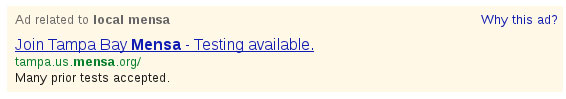
Clicking on the first line of the ad will take you to a special “join” page that caters to prospective members. This seems to work better than taking people directly to our home page.
Impact on Traffic
Here are the visitor statistics for our website from November, 2011 – May 22, 2012. Note that in March of 2012 we halted advertising because we neglected to renew the budget authorization, something that we remedied at the April ExComm meeting. This means that March had almost no advertising and only roughly half of April and May are accounted for here:
| Total Visits | AdWords | Total | AdWords | |||
|---|---|---|---|---|---|---|
| US | FL | Clicks | Cost | % from FL | as % of FL | |
| November | 202 | 177 | 1 | 87.62 | 1% | |
| December | 217 | 191 | 57 | $32.76 | 88.02 | 30% |
| January | 362 | 300 | 99 | $36.59 | 82.87 | 33% |
| February | 314 | 271 | 110 | $40.97 | 86.31 | 41% |
| March | 290 | 259 | 1 | $0.10 | 89.31 | 0% |
| April | 355 | 301 | 53 | $36.27 | 89.85 | %18 |
| May | 282 | 256 | 63 | $48.78 | 90.78 | 25% |
For recruiting purposes, we only care about the clicks from within our geographic area. Since our analytics don't go down to that level, we can use “clicks from Florida” as a decent proxy value. We can see that AdWords drove 384 visits to our site, which is an average of 29% of our FL traffic.
Something that is not explained by those raw numbers is that many of the visits to our website that were not driven by AdWords are members of Tampa Bay Mensa who were looking for our event calendar or other information. In general 37% of our visits are returning visitors. So expressing the number of visits to our site that were driven by AdWords, after removing the 37% of visits from returning users, yields an estimated 6% of all new visits to our site being driven by AdWords.
It is impossible to estimate how much of that traffic would have come to our website without the ads. If a local user searches on Google for “Tampa Bay Mensa,” they will almost certainly see our ad, and they will almost certainly see a “normal” Google search result for our website. So without the ads, those users could click on our search result and come to our website for free. However, if they search for “mensa” or “mensa test” or “iq test”, then the search results will contain the American Mensa website but not our local website. Because AdWords is geographically sensitive, our Tampa Bay Mensa ad(s) will appear if the user is surfing from within our geographical area.
Having an ad offers two other advantages over just showing up in the search results. One is that the text of the ad “Join Tampa Bay Mensa” and “Testing available” seems to work better than our original ad that was simply “Tampa Bay Mensa” and “Contact us”. The new text seems to entice more clicks. The other advantage is that we land the user directly on the “Join” page, rather than the home page (or wherever else Google could choose to land them on our website).
Impact on Membership
I was hoping that examining the number of new members in our group over time would highlight an increase that could be at least partially attributed to our recent advertising.
Looking at our new-member counts for each month of the last six years, however, shows very chaotic swings in the number of new members and establishing a baseline does not seem possible. It would take a very clear baseline to try to eliminate other factors, such as the post-2008 economic collapse that is almost certainly at least partially responsible for the recent decline in overall membership in American Mensa.
The best impact information that we have is anecdotal. Our Testing Coordinator has reported a large up-tick in testing queries in the months when we were advertising. He has also indicated that the prospects who are generated through direct local contact are much more likely to actually commit to a testing date than prospects from the list referred by national. I do not suggest that this is a problem with the prospects from national; it might be caused by the fact that national does a thorough job of capturing and recording all prospects who contact them, whether they are serious about testing or not.
While we don't have good tools to determine how many visits to our website resulted in actual Mensa tests or new members, we do know that:
- These visitors were coming from within our geographic area
- They were searching for keywords that we think mark them as “likely” Mensa material
- They self-selected by clicking on our ad, which should mean that they are both interested in Mensa and more likely than the general population to be qualified.
Conclusion
It is difficult to estimate the value of a click. If someone clicks on your ad, visits your site, tests, passes, and joins, your group gets Proctor revenue and monthly reimbursement from American Mensa. How many of those who click will test? How many will use prior evidence? How many are really qualified? How many will join? How long will they remain dues-paying members?
Each group will have to decide if they think that Google AdWords is a reasonable and cost-effective tool. It is a highly-targeted vehicle that is easy to set-up and use, and (unlike just about every other advertising medium), there is no minimum cost. If your group wants to spend $5 per month on ads, that's fine.
For now, Tampa Bay Mensa has decided to make AdWords a permanent part of our recruiting effort. We will keep looking for means to quantify the benefits, and correlate ad exposure to rates of testing and joining.
